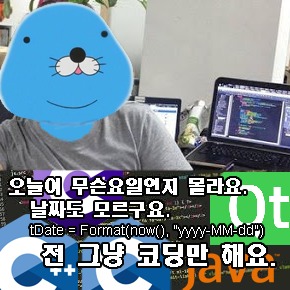Notice
Recent Posts
Recent Comments
Link
| 일 | 월 | 화 | 수 | 목 | 금 | 토 |
|---|---|---|---|---|---|---|
| 1 | 2 | 3 | 4 | 5 | 6 | 7 |
| 8 | 9 | 10 | 11 | 12 | 13 | 14 |
| 15 | 16 | 17 | 18 | 19 | 20 | 21 |
| 22 | 23 | 24 | 25 | 26 | 27 | 28 |
Tags
- 유닉스
- 리눅스 멀티미디어
- 파이프 와이어
- 명령어
- ssh-copy-id
- grep
- linux go new project
- go multifile manage
- html5
- go make new project
- barcode
- CODE128
- WebCam
- Go
- 사회적거리두기
- 자택근무
- sudo
- UNIX
- awk
- tldr
- MAN
- linux
- 리눅스
- TEE
- go new project
- 자율주행
- carla
- 코로나바이러스
- 예제
- ssh-keygen
Archives
- Today
- Total
힘내라 일처리
How set MOTD per user 본문
Summary
few times ago I wrote post about motd
https://keepworking.tistory.com/8
and AFAIK it showes for all user on this server
but i did not want to show to another people, so i tried some way to fix it
actually it is not to normal way, but it works
Write profile.d script
Let write script in to /etc/profile.d/usermotd.sh
you can use vi or nano like that sudo vi /etc/profile.d/usermotd.sh
test -e /home/$USER/.motd && cat /home/$USER/.motdexplain about this code test -e $FILE will return success when that file exist
so if that file exist will print /home/$USER/.motd file
Let's try it
Make file on ~/.motd
you can put text what do you want
it is for example
///////////////////////////
///////////////////////////////////////
///////////////////////////////////////////////
/////////////////////////////////////////////////////
///////////////////////////////////////&@@@@@@(///////////
////////////////////////////////////////@@@@@@@@@@/////////////
////////////////////////////@@@@@@@@@@@///@@@@@@@@@@//////////////
/////////////////////////@@@@@@@@@@@@@@@@///@@@@@@@@/////////////////
////////////////////@@@@///@@@@@@@@@@@@@@@@@%//////////////////////////
////////////////////@@@@@@@///@@@////////(@@@@@@@@@@@@@///////////////////
//////////////////@@@@@@@@@@///////////////////@@@@@@@@@@//////////////////
//////////////////@@@@@@@@#///////////////////////@@@@@@@@@//////////////////
/////////////////(@@@@@@@@///////////////////////////@@@@@@@@//////////////////
//////////&@@@(///@@@@@@@/////////////////////////////@@@@@@@@/////////////////
////////@@@@@@@@@//@@@@@///////////////////////////////@@@@@@@/////////////////
///////@@@@@@@@@@@//@@@@///////////////////////////////////////////////////////
////////@@@@@@@@@//@@@@@///////////////////////////////@@@@@@@/////////////////
///////////@@@////@@@@@@@/////////////////////////////@@@@@@@@/////////////////
//////////////////@@@@@@@@///////////////////////////@@@@@@@@//////////////////
//////////////////@@@@@@@@@///////////////////////@@@@@@@@@//////////////////
//////////////////@@@@@@@@@@//////////////////&@@@@@@@@@@//////////////////
(///////////////////@@@@@@@///@@@@///////@@@@@@@@@@@@@@///////////////////
////////////////////%@@@///@@@@@@@@@@@@@@@@@///////////////////////////
////////////////////////#@@@@@@@@@@@@@@@@///@@@@@@@@/////////////////
///////////////////////////(@@@@@@@@@////@@@@@@@@@@//////////////
////////////////////////////////////////@@@@@@@@@@////////////
///////////////////////////////////////@@@@@@////////////
/////////////////////////////////////////////////////
//////////////////////////////////////////////
//////////////////////////////////////
///////////////////////////
and try to login with ssh

and another account will not show

'알아보기' 카테고리의 다른 글
| playing Video on terminal with ffmpeg and libcaca (0) | 2021.11.22 |
|---|---|
| 터미널에서 동영상 재생하기 (0) | 2021.11.22 |
| 사용자 별로 MOTD 따로 두기 (0) | 2021.11.21 |
| Byobu 뵤부 소개및 사용법 (0) | 2021.11.18 |
| Sudo hint 숨기기 (0) | 2021.11.18 |
Comments