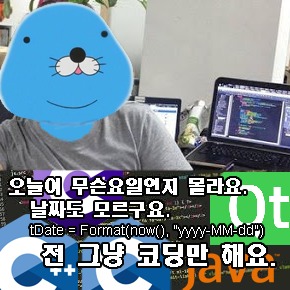Notice
Recent Posts
Recent Comments
Link
| 일 | 월 | 화 | 수 | 목 | 금 | 토 |
|---|---|---|---|---|---|---|
| 1 | 2 | 3 | 4 | 5 | 6 | 7 |
| 8 | 9 | 10 | 11 | 12 | 13 | 14 |
| 15 | 16 | 17 | 18 | 19 | 20 | 21 |
| 22 | 23 | 24 | 25 | 26 | 27 | 28 |
| 29 | 30 | 31 |
Tags
- barcode
- go make new project
- sudo
- 리눅스
- linux go new project
- 자율주행
- 사회적거리두기
- 명령어
- ssh-copy-id
- CODE128
- 코로나바이러스
- WebCam
- 예제
- 리눅스 멀티미디어
- 자택근무
- ssh-keygen
- grep
- go new project
- TEE
- go multifile manage
- html5
- MAN
- 파이프 와이어
- 유닉스
- carla
- UNIX
- tldr
- awk
- Go
- linux
Archives
- Today
- Total
힘내라 일처리
playing Video on terminal with ffmpeg and libcaca 본문
반응형
Introduction
The FFMPEG has several functions to convert videos and there is more special function what i want to show you
Libcaca
http://caca.zoy.org/wiki/libcacalibcaca is converting tool with Graphic to text
FFMPEG libcaca
and also FFMPEG has libcaca converter and if we use it we can play video on terminal
even it not usefull
Let's try
ffmpeg -i nyan-cat.mkv -c:v rawvideo -pix_fmt rgb24 -f caca -
it works
반응형
'알아보기' 카테고리의 다른 글
| Caddy 알아보기 / http서버 / 리버스 프록시 (0) | 2022.04.20 |
|---|---|
| "eabi" 가 뭘까 / abi / eabi / gnueabi (0) | 2022.04.04 |
| 터미널에서 동영상 재생하기 (0) | 2021.11.22 |
| How set MOTD per user (0) | 2021.11.21 |
| 사용자 별로 MOTD 따로 두기 (0) | 2021.11.21 |
Comments